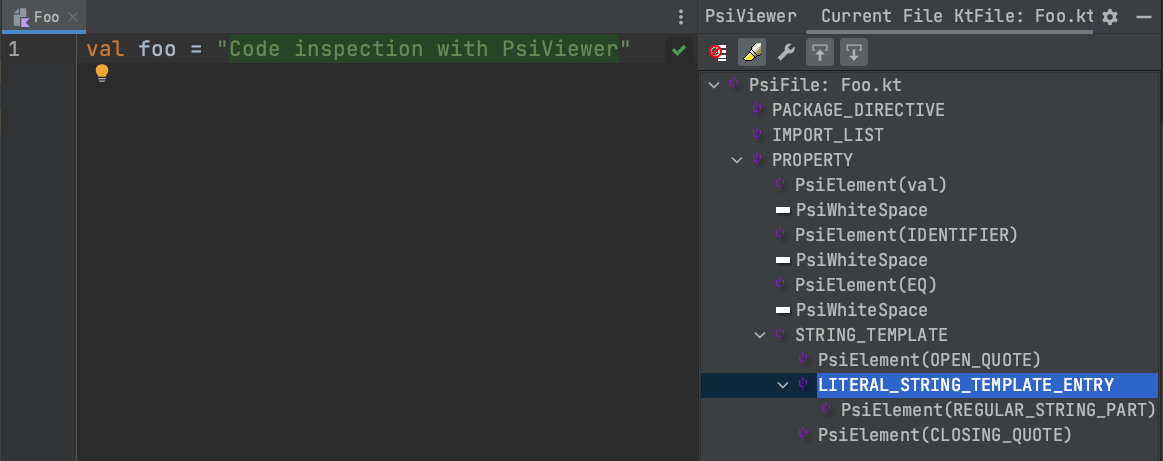Custom rule set
Tip
In a nutshell: a "rule set" is a JAR containing one or more Rules. ktlint is relying on the ServiceLoader to discover all available "RuleSet"s on the classpath. As a ruleset author, all you need to do is to include a META-INF/services/RuleSetProviderV3 file containing a fully qualified name of your RuleSetProviderV3 implementation.
ktlint-ruleset-template¶
A complete sample project (with tests and build files) is included in this repo under the ktlint-ruleset-template directory (make sure to check NoVarRuleTest as it contains some useful information).
$ ktlint -R build/libs/ktlint-ruleset-template.jar --log-level=debug --relative test.kt
18:13:21.026 [main] DEBUG com.pinterest.ktlint.internal.RuleSetsLoader - JAR ruleset provided with path "/../ktlint/ktlint-ruleset-template/build/libs/ktlint-ruleset-template.jar"
18:13:21.241 [main] DEBUG com.pinterest.ktlint.Main - Discovered reporter with "baseline" id.
18:13:21.241 [main] DEBUG com.pinterest.ktlint.Main - Discovered reporter with "checkstyle" id.
18:13:21.241 [main] DEBUG com.pinterest.ktlint.Main - Discovered reporter with "json" id.
18:13:21.242 [main] DEBUG com.pinterest.ktlint.Main - Discovered reporter with "html" id.
18:13:21.242 [main] DEBUG com.pinterest.ktlint.Main - Discovered reporter with "plain" id.
18:13:21.242 [main] DEBUG com.pinterest.ktlint.Main - Discovered reporter with "sarif" id.
18:13:21.242 [main] DEBUG com.pinterest.ktlint.Main - Initializing "plain" reporter with {verbose=false, color=false, color_name=DARK_GRAY}
[DEBUG] Rule with id 'standard:max-line-length' should run after the rule with id 'trailing-comma'. However, the latter rule is not loaded and is allowed to be ignored. For best results, it is advised load the rule.
[DEBUG] Rules will be executed in order below (unless disabled):
- standard:filename,
- standard:final-newline,
- standard:chain-wrapping,
- standard:colon-spacing,
- standard:comma-spacing,
- standard:comment-spacing,
- standard:curly-spacing,
- standard:dot-spacing,
- standard:import-ordering,
- standard:keyword-spacing,
- standard:modifier-order,
- standard:no-blank-line-before-rbrace,
- standard:no-consecutive-blank-lines,
- standard:no-empty-class-body,
- standard:no-line-break-after-else,
- standard:no-line-break-before-assignment,
- standard:no-multi-spaces,
- standard:no-semi,
- standard:no-trailing-spaces,
- standard:no-unit-return,
- standard:no-unused-imports,
- standard:no-wildcard-imports,
- standard:op-spacing,
- standard:parameter-list-wrapping,
- standard:paren-spacing,
- standard:range-spacing,
- standard:string-template,
- custom:no-var,
- standard:indent,
- standard:max-line-length
`text test.kt:1:1: Unexpected var, use val instead (cannot be auto-corrected)`
18:13:21.893 [main] DEBUG com.pinterest.ktlint.Main - 872ms / 1 file(s) / 1 error(s)
Tip
Multiple custom rule sets can be loaded at the same time.
Abstract Syntax Tree (AST)¶
While writing/debugging Rules it's often helpful to inspect the Abstract Syntax Tree (AST) of the code snippet that is to be linted / formatted. The Jetbrain PsiViewer plugin for IntelliJ IDEA is a convenient tool to inspect code as shown below: